Address
304 North Cardinal
St. Dorchester Center, MA 02124
Work Hours
Monday to Friday: 7AM - 7PM
Weekend: 10AM - 5PM
Address
304 North Cardinal
St. Dorchester Center, MA 02124
Work Hours
Monday to Friday: 7AM - 7PM
Weekend: 10AM - 5PM
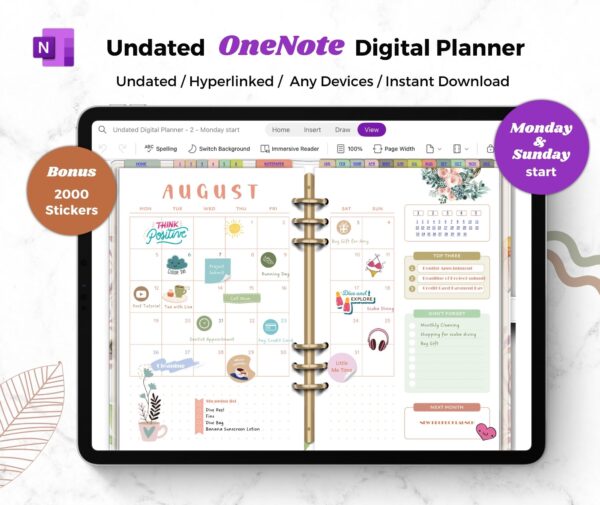

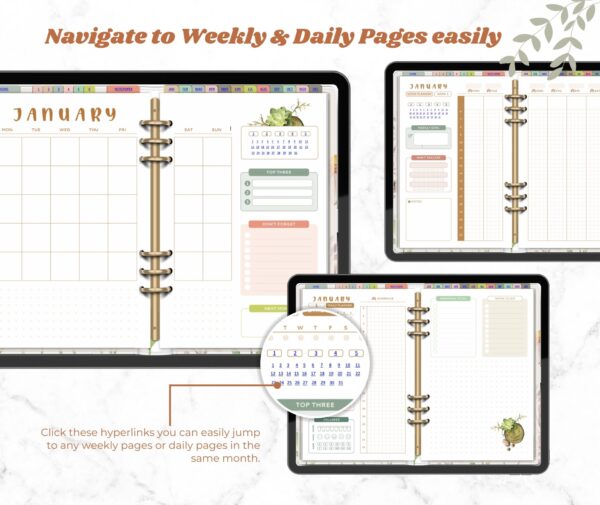
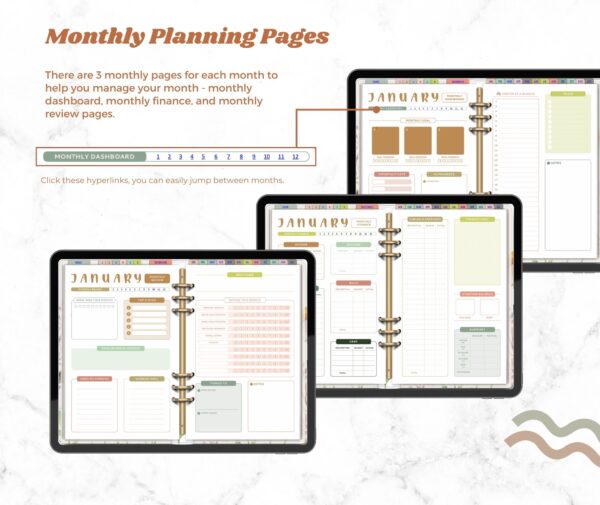

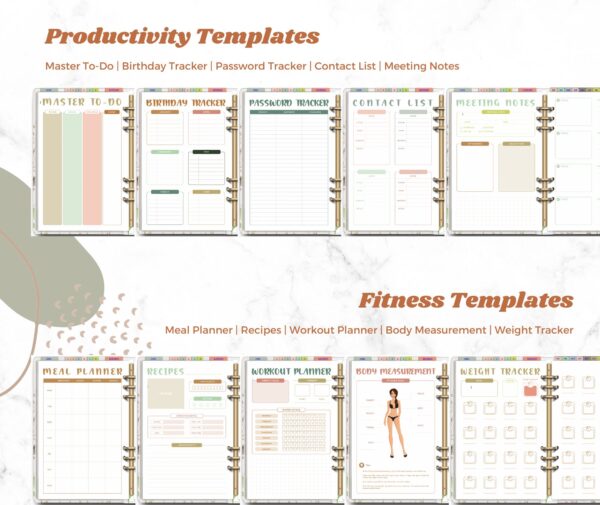
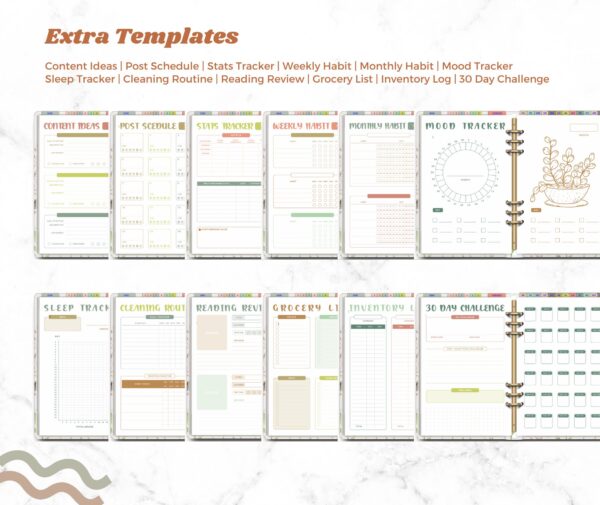
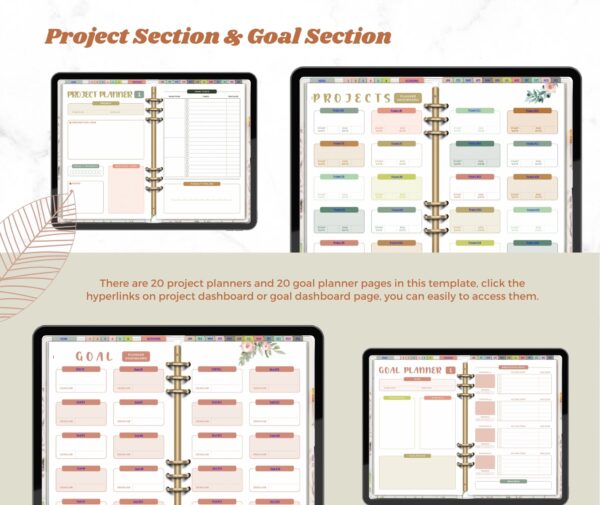










$14.99
This OneNote Undated Yearly Digital Planner will help you to manage your life organized. You can easily plan your whole year life, including setting up your goals, managing your finances, fitness, health, meals, cleaning, and many more.
>> Easy to use
>> Undated for reuse year after year
>> Fit for any devices that support OneNote
You must be logged in to post a review.
Reviews
There are no reviews yet.